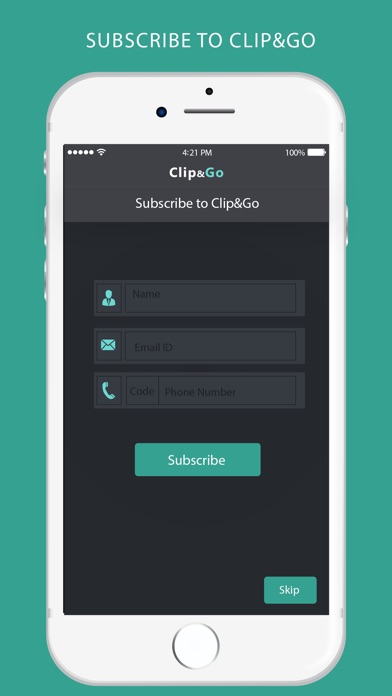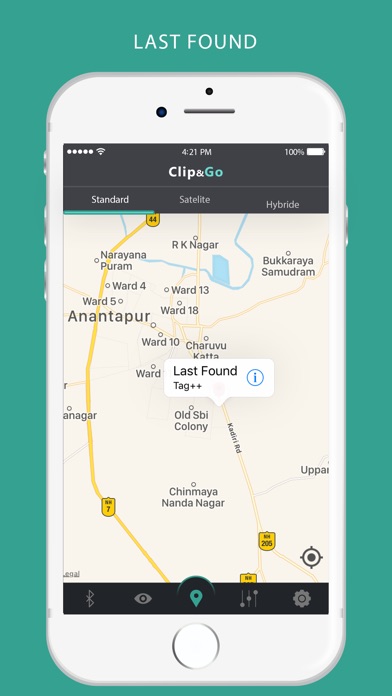ClipAndGo app for iPhone and iPad
Developer: ArtPlusPlus
First release : 23 Oct 2017
App size: 10.56 Mb
The idea is to keep track the record of the journey during the time the care is rented. When the car is
return to (Owner of the car or company), the agent can reset the route. These Data can be used for
marketing purpose by (car company) to run some statistic on the typical journey, or to check departure
and arrival and category of car rented, what are the most wanted hotels etc... Data could also be used to
print a map with details of the drive and journey of the client.
By default the CLIP&GO App is configure with LIVE TRACKING option is ON and the button is
locked status. so user cannot manually deactivate.
In the setting you have the possibility to RESET and unlock the LIVE TRACKING so user can
manually decide to switch ON or OFF the Live tracking.
In the Live Tracking there is transmission range, User need select the Range As well Select the
UNITS like Miles or meters .As well user need add the "LIVE TRACKING SECURE KEY PIN CODE"
and car company will decide that the code "079903"to unlock the LIVE TRACKING button.
When unlock ,user can decide to switch ON or OFF whenever he want. The RE-SET is happened
for each time that you TURN OFF the live tracking. To lock again the LIVE TRACKING button, then
go back to setting and enter again the same PIN code "079903"
User can post his trip details to Social Media.
Based on the user location, the company may send the accommodation & hotel details.
The server keep track GPS details, which helps to keep track his details, time, routing.
The server needs to store the personal information of customer and tracking details. In addition,
if customer visit any particular hotel/restaurant we can added up these details.
The company have right to verify data, and also can share the data to other customers.